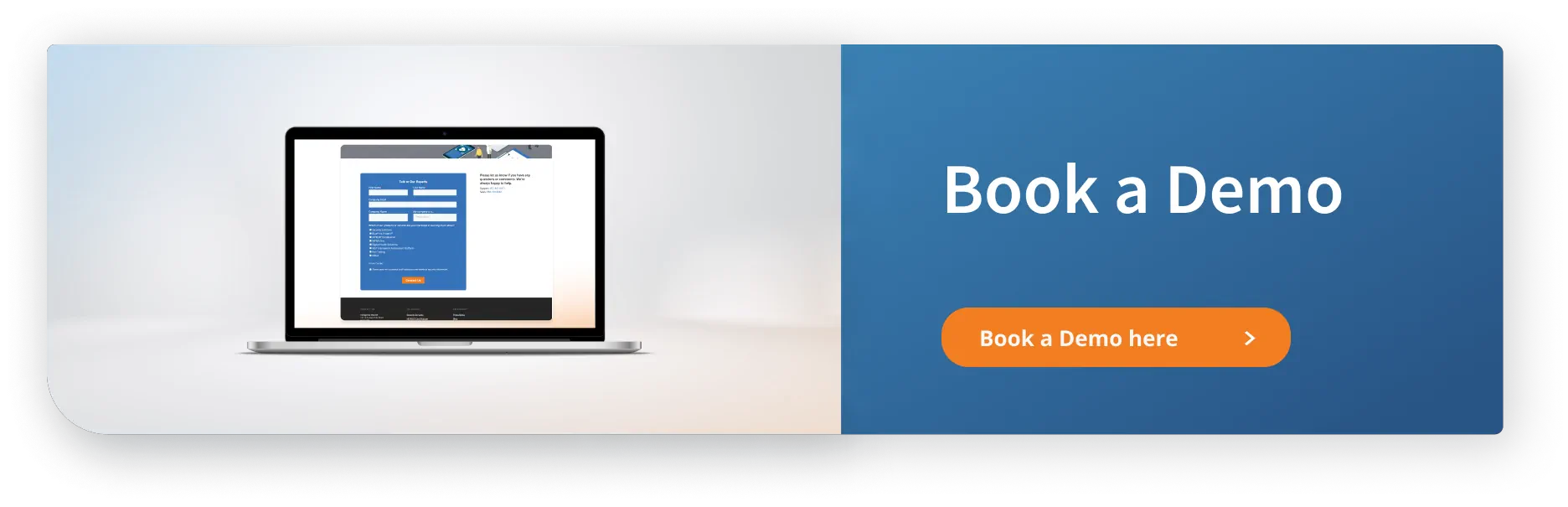The healthcare sector’s long-overdue digital revolution has enhanced patient care, communication, and organizational efficiency. But the transformation came with a hidden cost – and leaders have only recently begun to pay it sufficient attention.
Large, complicated digital supply chains offer the perfect opportunity for cybercriminals to infiltrate healthcare systems and steal patient data. 62% of providers experienced a data breach that came from a third-party vendor in 2023 alone – and 90% of all attacks now are tied to a vendor.
Existing manual processes are insufficient to deal with the scope, scale, and severity of these threats – which has created huge demand for software solutions to make the challenge more manageable.
This article explores the state of third-party risk management (TPRM) software and reveals:
- Why TPRM software is essential to keep healthcare organizations safe
- How TPRM software transforms the vendor risk management process
- What executives should look for in a TPRM solution
Why Is Third-Party Risk Management Software So Popular?
The best way to understand the popularity of TPRM software for healthcare entities is simply to consider what is required to contain vendor risk. Security teams need to:
1. Run Hundreds of Assessments
The first step in the risk management process is getting a basic overview of existing risks. But the average healthcare organization now uses over 1,300 vendors, all of whom must be assessed individually. This involves:
- Creating relevant and effective assessment questionnaires
- Selecting the right delegates at each vendor and sending the questionnaires over
- Ensuring the delegates are responsive and complete their assessments in a reasonable timeframe
- Collating the results to gain a clear view of the risk associated with each vendor
Already this presents an overwhelming lift for security teams: many resort to using questionnaire templates that are outdated or irrelevant to the vendor, which creates friction in the relationship and may delay the process.
A recent study found that 50% of security executives feel unable to keep up with the volume of vendor assessments required; over 40% of are dissatisfied with the turnaround of their vendor assessments; and nearly 40% don’t even receive transparent assurances from vendors.
But this is just the first step – and things only get more challenging as the process progresses.
2. Compare and Prioritize Network-Wide Risks
Once a vendor assessment is complete, it must be analyzed to determine the risk level and urgency of remediation. But with hundreds of assessments being run simultaneously – often on different manual systems or even via spreadsheets – collating the results is almost impossible.
Security teams are left with a huge mess of data that they can’t properly contextualize: there is no way to compare the level of risk different vendors present and things only get more complicated as more questionnaire responses are submitted. The result? Nearly 30% of executives are dissatisfied with their ability to get value from vendor assessments.
3. Remediate and Monitor Risk
Fixing third-party risks is more complex than most cybersecurity remediation – because vendors often lack the capacity or urgency to address risks. Nearly 50% of executives struggle to get vendors to address issues with their security, leading to time-consuming back-and-forths and often creating tensions between the two parties.
But even if they could, these risks are not static – and almost 40% of executives can’t keep up with the changing threats and risks associated with specific vendors.
Ultimately, these manual vendor risk processes are time-consuming and exhausting – leading the majority of security teams to feel “assessment fatigue”. TPRM software promises to alleviate this fatigue and make the process simpler, faster, and more effective – which is why so many healthcare organizations are embracing it.
4. Operate with Understaffed Security & IT Teams
Compounding the issues described above is the fact that many healthcare organizations are severely understaffed in their security and IT departments. According to a recent article, only 14% of healthcare leaders reported having a fully staffed organization.
This lack of resources makes it even more challenging to perform continuous monitoring and remediation, reinforcing the need for automated TPRM solutions. Automated TPRM software helps alleviate the burden on understaffed teams by streamlining assessments, monitoring risks in real-time and automating remediation processes, thereby improving security readiness and reducing vulnerabilities.
What Should You Look for in a Third-Party Risk Management Platform?
The right TPRM software equips security teams with:
- Centralized data: TPRM software eliminates data silos and provides a centralized platform where all assessments are stored. This has benefits at every phase of the risk management process: assessments are easier to track from assignment to completion, comparing risk levels is automatic and objective, and remediation can be tracked with ease.
- Improved communication: Rather than moving between multiple communication platforms to interact with different vendors, security teams can manage all vendor relationships via the same communication portal – saving time, reducing the chance a message will be missed, and making life easier for both parties.
- Seamless monitoring: As risk levels change, new assessments are completed, and contracts are updated, the system will automatically adjust to provide the most up-to-date view of network-wide risk. This enables security teams to accurately and confidently monitor vulnerabilities without a heavy manual lift.
But not all TPRM software is built the same – and choosing the right solution requires an honest look at the flaws in most software.
Three Common Problems with Third-Party Risk Management Software
TPRM software routinely fails on two important fronts:
1. Usability
With countless assessments to manage over the years, a lot of different individuals will need to use the software. But if it is difficult to navigate or creates friction for the end-user, adoption will be lower – and many of the benefits in terms of faster assessments and improved communication will disappear.
2. Interoperability
Vendor risk is just one of many considerations within healthcare cybersecurity. With limited budgets for remediation, security teams need to balance threats from vendors with other compliance and internal-system issues – which requires a clear view of organization-wide risk. But most TPRM software lacks interoperability with other cybersecurity software, and leaves executives in the dark.
3. Lack of Healthcare Focus
A TPRM software vendor that isn’t healthcare-focused can be a significant problem. Healthcare is highly regulated, and vendors who do not understand healthcare regulations, mandates and requirements may overlook critical elements in their platform’s design, workflow and questionnaires. This lack of understanding can lead to non-compliance with healthcare-specific regulations and potentially expose the organization to risks that a healthcare-focused vendor would mitigate.
Simplify, Accelerate, and Improve TPRM with Intraprise Health
With a user-friendly interface and sophisticated automation, BluePrint Protect™ enables you to:
- Accelerate assessments: Streamline vendor evaluations, leverage automated assessment questions, and complete the process 3x faster
- Prioritize risk and priority: Prioritize assessments dynamically, enabling you to focus on the highest risk levels, technology types, and hosting locations for targeted risk management
- Simplify vendor collaboration: Streamline and document communication between your security team and vendor for full transparency and accountability
- Visualize analytics: Access comprehensive insights, including risk levels, assessment statuses, prioritized remediation efforts, and overall progress tracking
And the best part? The platform is fully interoperable with all other Intraprise Health software – unlocking a comprehensive, organization-wide view of risk.