BluePrint Protect - Help - Reset Password
To reset your password, select the “Forgot your Password?” link on the BluePrint Protect login page. See dialog below.
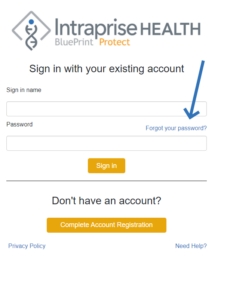
The Forgot Password dialog requires that you enter an active BluePrint Protect user email address and then select the Send verification code button. Check your email account a few minutes after selecting the Send verification code button and reference the Intraprise Health BluePrint Protect: Email Address Verification email from BluePrint Protect (blueprintprotect@intraprisehealth.com).
If you do not receive the Verification Code email within a few minutes of clicking the “Send Verification Code” button…
- Ensure you entered the same email address setup to for your user account to access the BluePrint Protect application
- Check your spam/junk folder for the Verification Code email
- Try the “Resend Verification Code” option
Enter your verification code and select “Verify Code”. Note that the verification code is valid for only a short duration.
If your verification code is accepted and your email address is validated as a BluePrint Protect authorized user, you will be presented a dialog to change your password.
